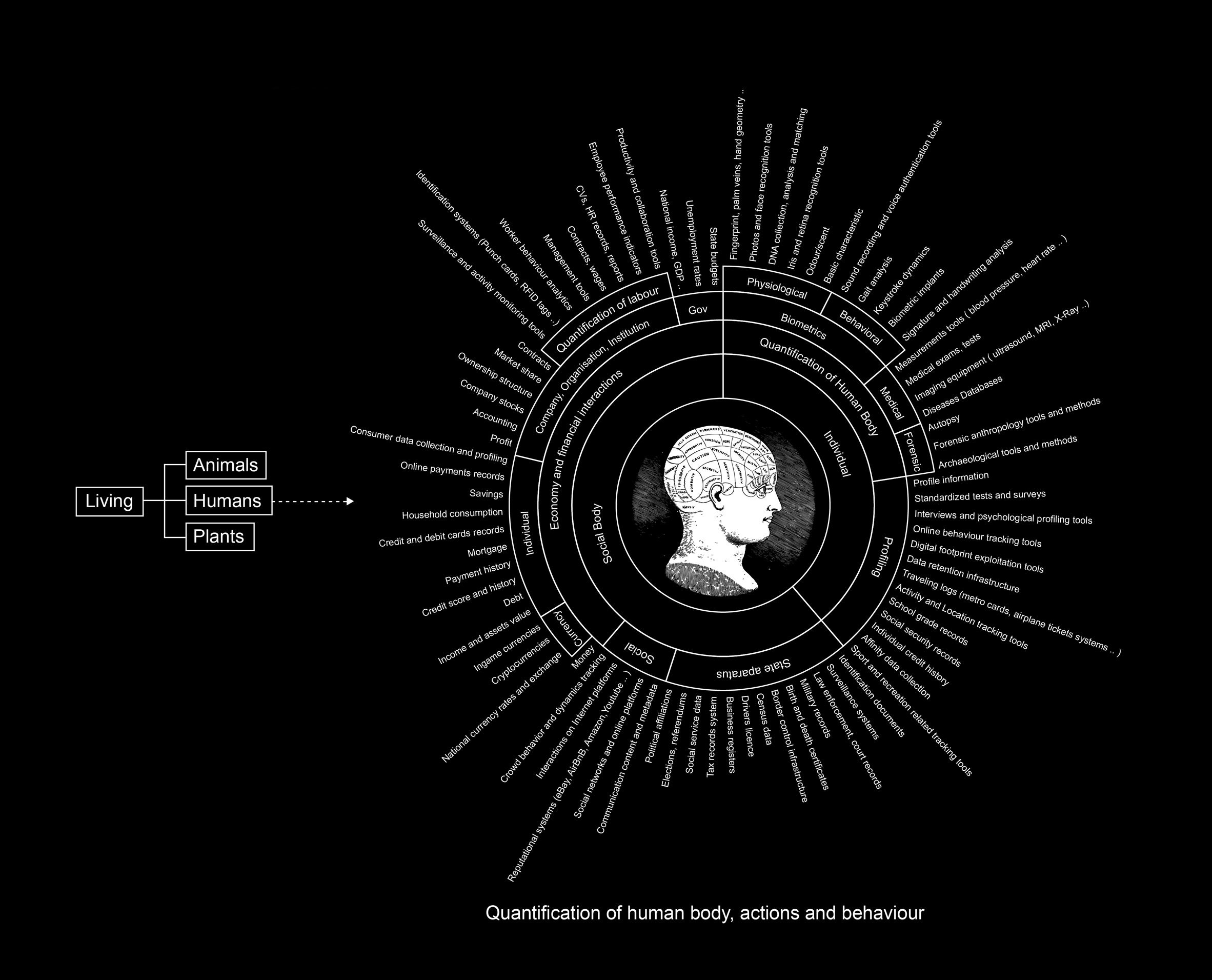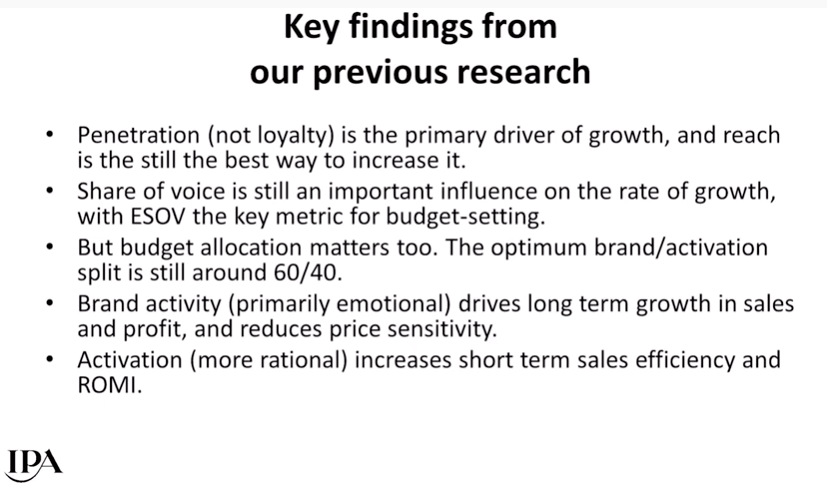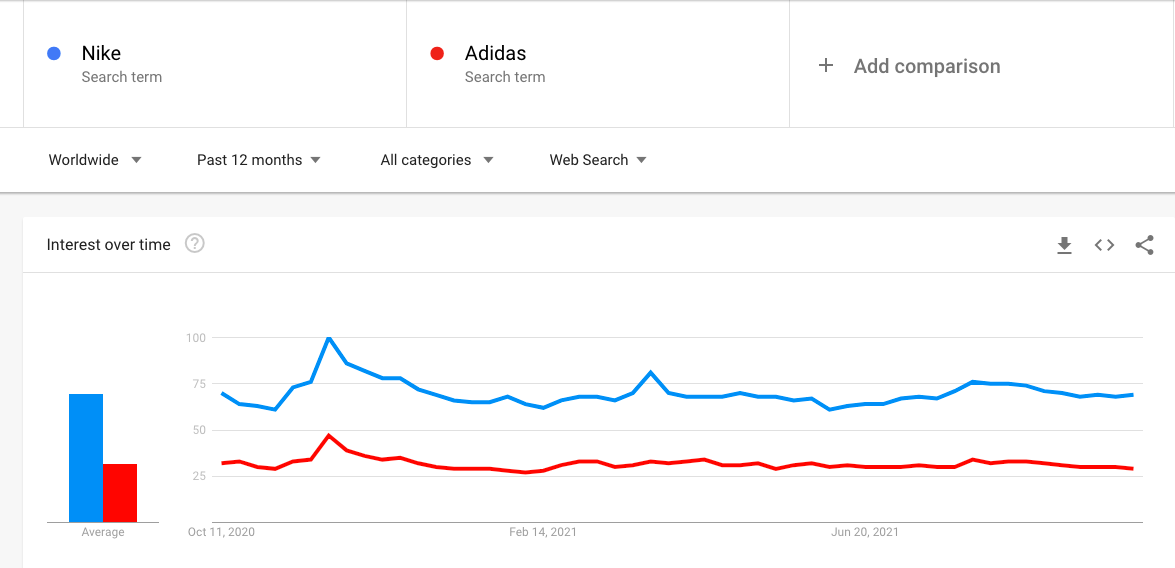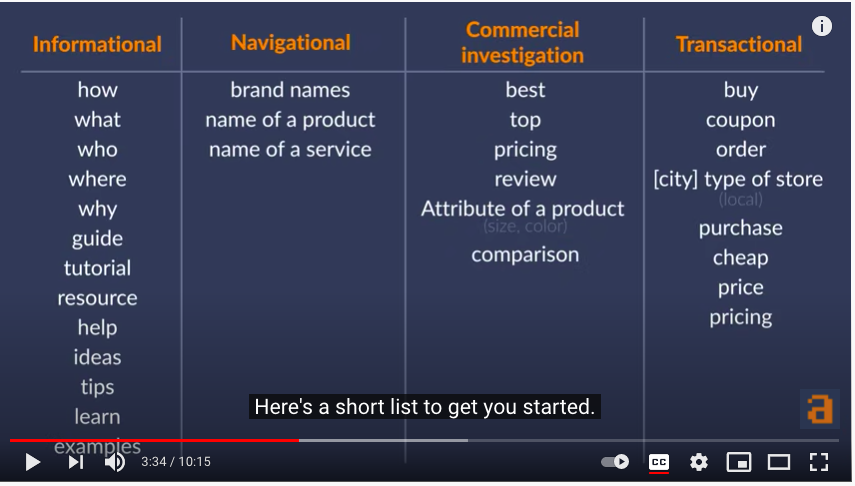Why no-code and AI are a match made in heaven
“It is fab to see AI introduced to this no-code CRM system. I gave it a test run yesterday. I created a new table. From one sentence, I could connect my new table to an existing one in the correct way. It made great suggestions in fields.”
Sofia Alvadia is principal transport operations officer at a local authority. She said she enjoys how AI boosts the leading no-code CRM system her organisation uses.
When confronted with a blank screen, Sofia used to feel unable to build her ideas. But by joining AI with a no-code CRM system, she can get started straight away.
“It is easy to use,” she said. “I can give the CRM systems prompts in plain English. The AI translates those requests.”
Sofia builds structured database schemas. She can create interfaces and application components. She can handle SQL queries and API integrations – all with natural language prompts. Harnessing AI via a no code platform expands the realm of problems that Sofia, 40, can now solve. All without code.
New collar workers
Right now, as little as one-quarter of one per cent of the world knows how to code.
“No code means more knowledge workers can turn their ideas into software,” says Nick Merry, product and partnerships director at Bristol-based DATA³. “They do not have to be tech graduates.”
An executive at IGM recently coined a new term for these workers. They are “new collar workers.” This new breed of employee can fill jobs that need advanced skills but not advanced degrees. It’s a potent way to fill a shortage in the workforce – especially in new and emerging high-tech fields. Think artificial intelligence, cybersecurity, electric vehicles and robotics.
Alongside no code, AI is exploding in popularity. The Tony Blair Institute recently described AI as a new industrial revolution. But entry-level data scientist salaries start near the six-figure mark. That means AI is out of reach for many SMEs. Unless you combine it with no code platforms.
No-code + AI is the most affordable way to put in place AI in your business. Together, it has the power to optimize any organizational KPI. If you want to boost sales, convert more leads, reduce churn, or optimize any other KPI, no code and AI is the answer.
“AI and No-code is like a marriage that brings solutions immediately. It is the future. It is the game-changer,” said Kacper Ciechorski, international partnership manager at Gdansk-based, software development agency Develocraft.
According to Gartner, 65% of applications developed this year will be using low or no code. It says the market is set to reach $65 billion market cap by 2026.
So how do AI and No code combine?
“Anywhere there is data, there’s an opportunity to create models. You can make predictions on that data,” said Nick Merry.
“Firms are taking OpenAI and lifting it into the eco-system of their company’s data. They use Open AI and train it on their own data set. It is not focused on the outside world. It is not accessible to anyone else beyond those four walls,” said Nick Merry.
Bake AI into applications
“You could have an inward feed from the outside world, rather than an outward feed. You can say, right, chatbot, you’ve seen how my business has performed over the last two years. Knowing what you know about the global economic situation, what do you think I’m going to do over the next two years? It looks at your internal data and then extracts external economic data. Then it profiles what it thinks will happen to you in the future.
“That is a single-use case. There are plenty of others,” said Nick Merry.
No-code is in an ideal position to bake AI into applications. AI can speed up no-code programming through AI-assisted code development (AICD). An AI-enabled function could be dragged-and-dropped to spin up a conversational chatbot, for example.
AI services like sentiment analysis, facial recognition, or voice-to-text are processed through cloud-based application programming interfaces (APIs). Integrating these libraries can be challenging, even for seasoned programmers. But no-code platforms can act as a “shim” or intermediary layer between different components. They can shield the user from the complicated details of integrating AI services.
Plenty of big no and low-code platforms are using AI. Mendix and OutSystems have integrated ChatGPT into their platforms. Microsoft has put ChatGPT into its Power Platform, which includes a family of no-code products. It can generate simple applications by describing them. Salesforce’s Mulesoft makes it easier to integrate with popular AI APIs. Salesforce has Einstein GPT, a generative AI for customer relationship management.
Juji is a tool designed to make building A.I. chatbots as easy as creating a PowerPoint presentation. It uses machine learning to handle complex conversation flows. Using Juji, staff at the University of Illinois were able to create and manage their custom A.I. chatbot. It enabled them to scale their student recruitment operations.
GitHub, a software development hosting company, has created tools like GitHub Copilot. It acts as an autocomplete function for coders, speeding up their work.
DeepMind, a subsidiary of Alphabet, Google’s parent company, has gone a step further. It boasts an A.I. tool capable of writing complete code to solve complex problems posed to it with normal speech.
Other popular no-code tools include Webflow, Bubble, and Carrd. You can use them to build websites and landing pages. Adalo works for mobile applications. Landbot, FlowXO, and Chatbot.com help build chatbots. Zapier or Integromat are for integrations. Shopify for E-Commerce. MemberStack or MemberSpace are for memberships. Mailchimp or Mailjet for newsletters. You can build CRM and ERP systems with Agilebase.
Your data matters
It seems nothing can stop AI and no code. Well, almost nothing.
The truth is, AI is only as good as the data you point it at. The state of the business world’s organisational data is proving a problem. Accenture CEO Julie Sweet said most organisations are not ready for AI. They lack the data architecture.
“Most companies do not have mature data capabilities,” she told the Financial Times at the end of last year. “If you can’t use your data, you can’t use AI. “
Up to 90% of the data held within enterprises is unstructured. That means it requires a heavy amount of tagging to become useful for AI.
Images, audio files, and text documents don’t have a predefined data model. For machine learning algorithms to extract insights, this data must be labelled, categorized and structured. But the effort needed to handle large volumes of unstructured data is high. Many companies struggle to prepare data to train AI systems. The lack of usable training data is a major barrier in integrating AI capabilities. Overcoming this requires investment.
No-code AI tools and platforms can help. No-code can automate parts of data labelling, categorization and structuring. All without needing extensive technical skills. This reduces the effort required for transforming unstructured data into usable training data. And that means a company can start to leverage the potential of AI in their business.
“In three to five years we expect AI to be a big part of our business,” said Julie Sweet.
Sofia Alvadia at WECA is already on board the no code + AI revolution.
“I love it,” she said. “I can create my own system from an Excel spreadsheet. Then I can query the data in lots of interesting ways. It has saved me weeks. It gives us so much flexibility and freedom to create what we need. It’s incredible..”
Posted in: Uncategorized | Leave a Comment