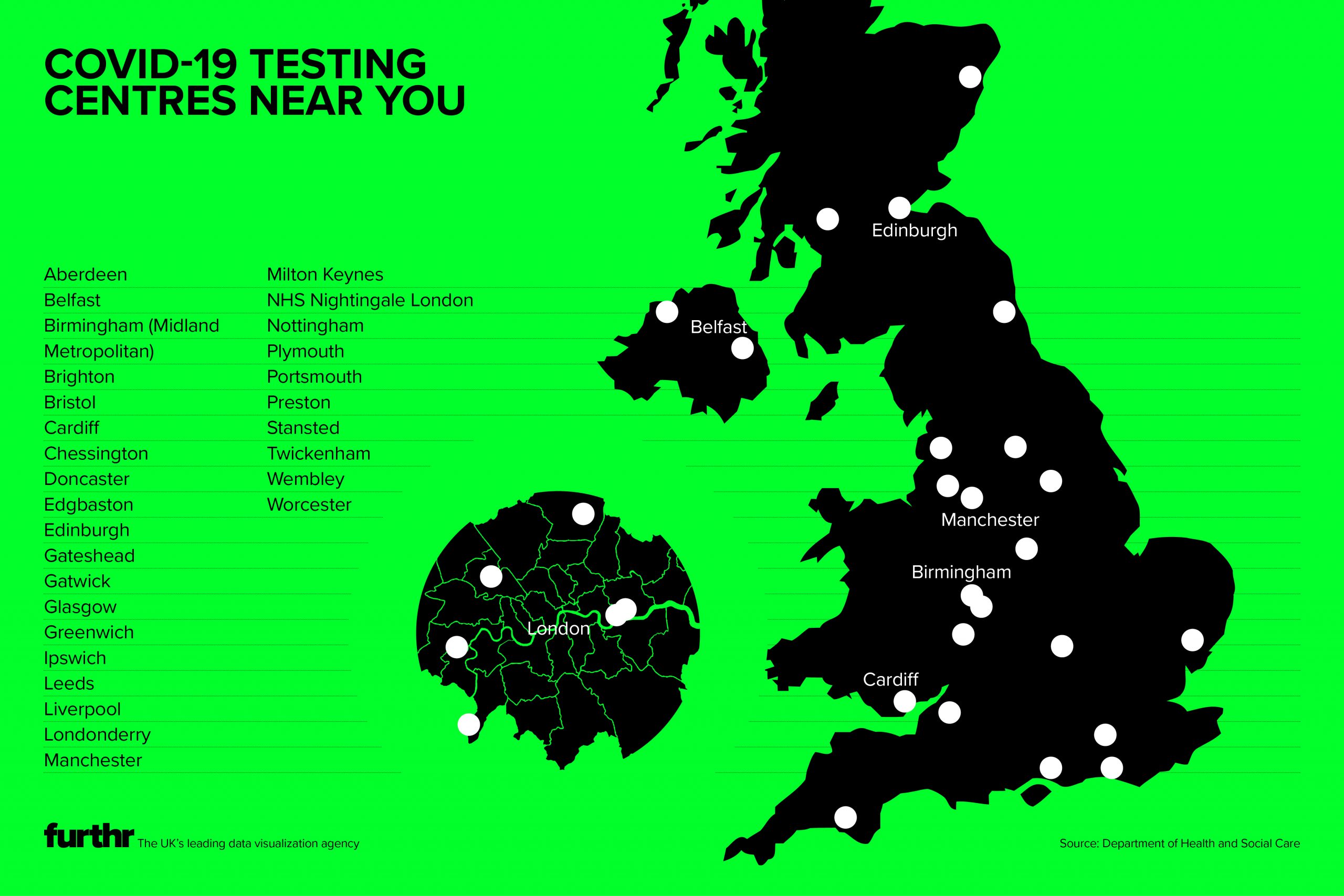Data visualization best practices: Designing for impact and understanding
As with any communication, your data visualization must have impact. When we say impact, we mean what readers perceive in the first two seconds of looking at a chart or infographic. If they cannot grasp its basic meaning in two seconds, they will not engage with the data.
.The art of data visualization requires a thoughtful approach, utilizing best practices to craft visuals that catch the eye and provide clear and valuable information. This article delves into the essential data visualization best practices that will help you design for impact and understanding.
Know your audience and purpose
Understanding your audience and the purpose of your data visualization is the foundation of impactful design. Consider who will view the visualization and what insights they need to gain from it. Are you presenting to executives, analysts, or the general public? Tailoring the visualization to suit your target audience’s knowledge level and preferences ensures it resonates with them.
For instance, if you are presenting to a non-technical audience, opt for simple and intuitive visuals focusing on the main message. Limit jargon and define any technical terms clearly. On the other hand, analysts might require more detailed and interactive visualizations to explore the data thoroughly. Understanding context is key.
Choose the right visualization type
Selecting the appropriate visualization type is crucial for conveying information effectively. Different types of data lend themselves to specific visualization formats. Common visualization types include bar charts, line graphs, pie charts, scatter plots, heatmaps, and tree maps, among others.
Use bar charts for comparing discrete categories, line graphs for showing trends over time, pie charts for displaying proportions, and maps for communicating geographic data. Scatter plots and heat maps can reveal correlations and clusters in large datasets. Choosing ineffective visuals can misrepresent data or convolute insights. So be mindful of avoiding misleading or cluttered visuals that can confuse readers and distort the message.
Simplify and declutter
Simplicity is key to impactful data visualization. Declutter your visuals by removing unnecessary elements and focusing on critical information. Keep the design clean, using a limited colour palette, ample negative space, and straightforward labels.
Avoid excessive use of decorations, backgrounds, or 3D effects that can distract from the data itself. Embrace whitespace to enhance clarity and guide the readers’ focus to the essential elements of the visualization. Remove chart junk that doesn’t add informational value. Remember, restraint strengthens visual impact.
Tell a compelling data story
Data storytelling involves organizing your data visualization in a logical sequence to create a compelling narrative. Begin with a clear and informative title that sets the context and objective of the visualization. Guide the readers through the data systematically, highlighting significant trends, outliers, or patterns.
A well-crafted data story helps readers make sense of the information presented and fosters a deeper understanding of the data’s implications. Use annotations, captions, and contextual information to provide meaningful insights. Craft a storyline that connects with the audience’s interests and concerns.
Emphasize data accuracy and integrity
Data accuracy and integrity are paramount in data visualization. Ensure that the data used in your visualization is accurate, up-to-date, and from reliable sources. Misleading or inaccurate data can lead to misinterpretations and erode trust in your visualizations.
Provide transparent data sources and methodology to assure readers of the visualization’s credibility. When presenting data comparisons or percentages, verify that they are calculated correctly and represent a fair and accurate representation of the information. Data transparency builds confidence.
Optimize for mobile and responsive devices
With the increasing use of mobile devices, optimising your data visualizations for mobile viewing is essential. Ensure that your visuals are responsive and adapt seamlessly to various screen sizes and orientations.
Use responsive design techniques to resize and reorganize visual elements based on the device’s screen width. Arrange elements to accommodate vertical scrolling on narrow screens. This practice ensures that your visualizations remain accessible, legible, and impactful across various devices.
Incorporate interactivity thoughtfully
Interactive data visualizations enable readers to engage with, explore, and filter the data to draw their insights. However, interactivity should be used thoughtfully, as excessive features can overwhelm readers and distract from the main message.
Consider the audience’s technical proficiency when incorporating interactivity. For non-technical audiences, provide clear and intuitive interactions that enhance understanding without complicating the visualization. Tech-savvy users will expect more advanced filtering, drilling down, and customization capabilities.
Leverage colour and visual hierarchy
Colour is vital in guiding the readers’ attention and understanding of data visualizations. Use colour strategically to highlight essential data points, trends, or categories. Establish a visual hierarchy by assigning different colours and opacities to various data elements based on their significance.
However, exercise caution in colour selection to avoid misrepresentations or visual overload. Stick to a limited colour palette with enough contrast, and ensure that colour choices are accessible to readers with colour vision deficiencies. Use other encodings like shape and size as well.
Test and iterate
Designing impactful data visualizations is an iterative process. Test your visualizations with a sample audience to gather feedback and identify potential areas of improvement. Assess whether the intended message is conveyed clearly and whether readers can interpret the data as intended.
Be open to refining and adjusting your visualization based on feedback to enhance its effectiveness and overall impact. The visualization design lifecycle should include continuous testing, assessment, and refinement.
Encourage data literacy
Promote data literacy among your audience to maximize the impact of your data visualizations. Provide explanations and definitions of critical terms or metrics used in the visualization. Offer resources, such as guides or tutorials, to help readers interpret data visuals effectively.
Educating your audience on correctly reading and deriving insights from data visualization empowers them to unlock the potential of data-driven decision-making. Viewers who understand the basics of data analysis can gain much more value.
Foster trust with transparency
Trust is essential for data visualization acceptance. Being transparent about your data sources, collection methods, and any limitations or uncertainties builds credibility. Admit shortcomings in the data and explain any cleaning or assumptions made.
Trustworthy data visualization instils confidence in readers that the insights presented are accurate and worthy of informing their decisions and perspectives. Strive for transparency.
Master visualization design principles
Understanding key design principles and techniques is fundamental to creating high-impact data visualizations. Master concepts like visual hierarchy, typography, colour theory, chart layout, proportional comparisons, and visual encoding to make appropriate design choices.
Leverage principles like the proportion of ink, accessible colour palettes, and intuitive chart types purposefully based on your message and audience. Solid design skills elevate visualizations.
Conclusion
Designing for impact and understanding in data visualisation is crucial to communicate insights and drive informed decision-making effectively. By knowing your audience, simplifying visuals, telling compelling data stories, and emphasizing data accuracy, you can create impactful data visualizations that resonate with your viewers. Leveraging interactive features, optimizing for mobile, and thoughtfully incorporating colour and hierarchy further enhance the effectiveness of your visualizations.
With a commitment to testing, iterating, transparency, and promoting data literacy, you can create data visualizations that leave a lasting impression on your audience, facilitating understanding and driving meaningful action.
As you strive to design high-impact data visualizations, remember that the ultimate goal is to empower your audience to gain valuable insights from data, make informed decisions, and unlock the potential of data-driven decision-making. By adhering to data visualization best practices, you can elevate the effectiveness and impact of your visualizations, ensuring that they resonate with your audience and drive positive outcomes.
Related Stories
Effective content is easy if you use this one secret technique favoured by experts
The simple secret of redesigning websites? Headlines are EVERYTHING
Everything you need to know about advertising on one slide ANNOTATED
Try this sniff test to see if your business stands out
Business intelligence tools give your business a competitive advantage
6 undeniable reasons why Power BI is a good skill to have for any marketer
About the author

My name is Andy Pemberton. I am an expert in data visualization. I guide global clients such as Lombard Odier, the European Commission and Cisco on the best way to use data visualization and then produce it for them: reports, infographics and motion graphics. If you need your data visualized contact me at andy@furthr.co.uk or call 07963 020 103
Posted in: Infographic by Furthr | Leave a Comment