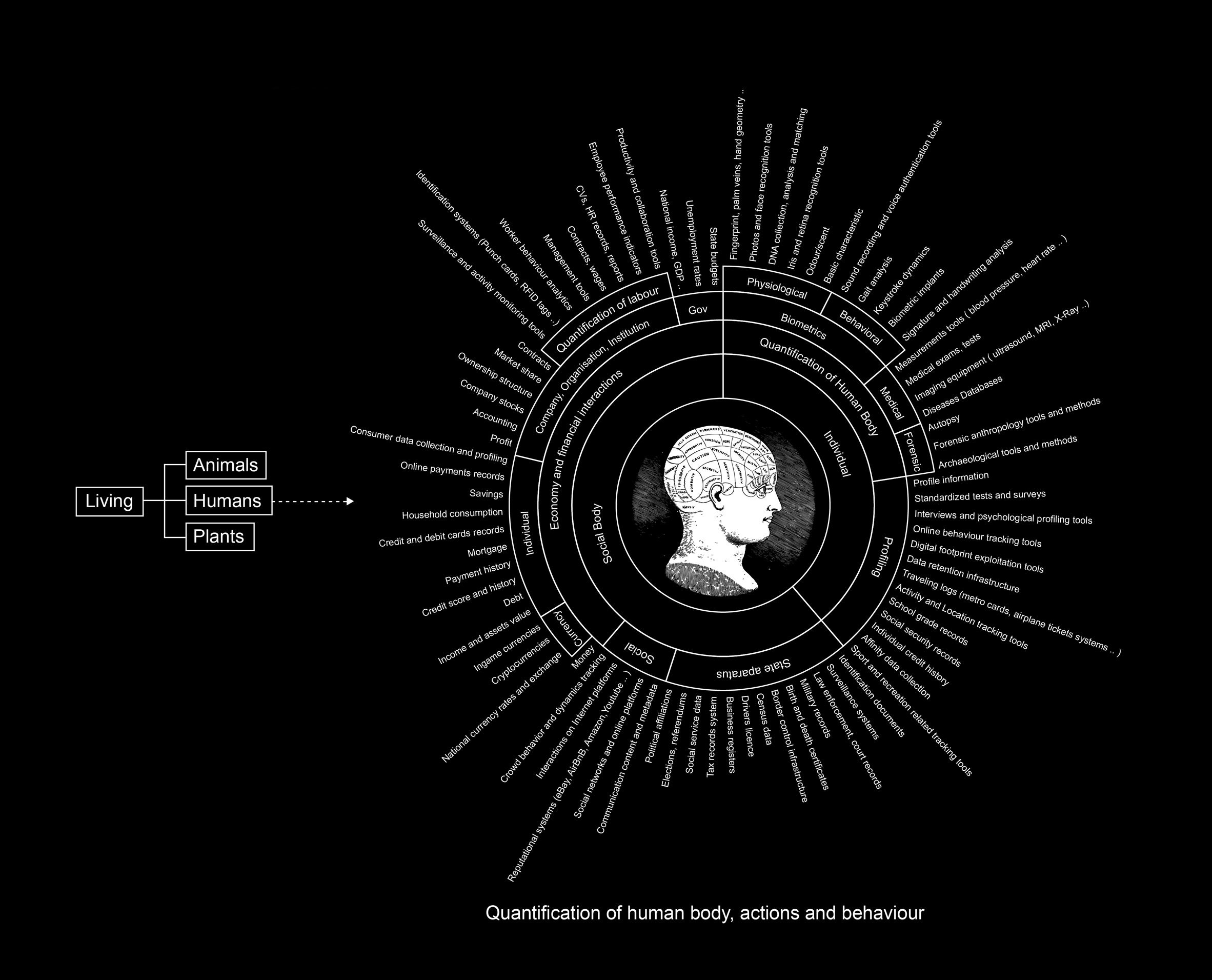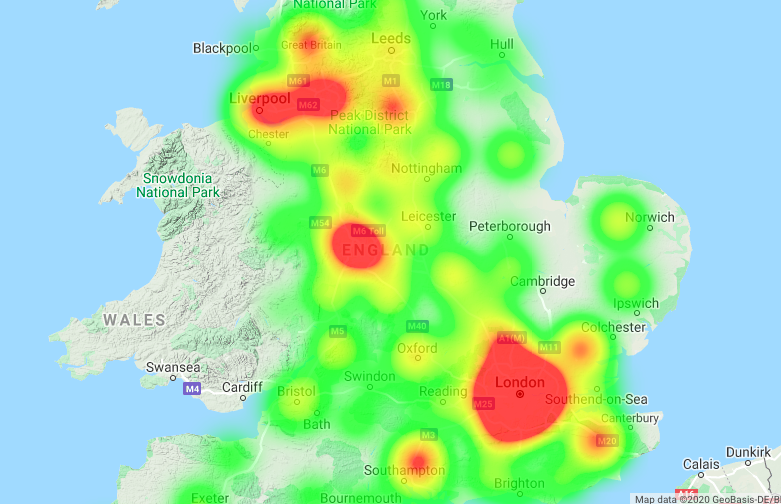Uses of motion graphics: 5 ways to make your online presence memorable
Motion graphics are a great way to make your online presence memorable. Whether you’re hiring new employees or selling products, they make a big impact.
People are hard-wired to pay attention to things that move. So if your message is dynamic, engagement will go up. This is not an opinion. Studies have shown this to be true time and again. And we have found it to be true at Furthr too.
What’s more, video continues to dominate the internet. The numbers can be staggering.
500 million people watch Facebook videos every single day. Youtube users upload 300 hours of video to the platform every single minute. An incredible 93% of businesses get new customers as a result of video content.
People spend an average of 6 hours and 48 minutes watching online videos every week. No wonder advertisers use motion graphics for campaigns. Designers use motion graphics to make content. for the same reason. It was what people love to watch.
What are the benefits of using motion graphics?
Motion graphics are great for highlighting key messages and breaking down complex arguments.
Visual cues and colours engage the viewer to take in what they’re hearing. When used right, motion graphics bring out the key points of an article or sales pitch in a memorable way .
By creating many videos, you can also enhance your brand and create a unified look. This is useful if you have many people pitching ideas on different projects. Having one unified look makes them more cohesive as well as engaging.
What are different types of motion graphics?
Draw on a whiteboard with the traditional whiteboard marker pens. Now imagine if your drawing started moving around of its own accord. That is whiteboard animation.
The idea is to help your audience understand what your company does.
Creating an engaging, light-hearted story makes your business stand out. It also makes it easy to understand.
Whiteboard animation is simple, clear and concise. It lends itself to social media advertising campaigns. Whiteboard animation is easy to share.
There is a downside. It can be time-consuming as there are no templates available. Each video must be hand-tooled for your business and its customers.
CBS Evening News used whiteboard animation. The news network were trying to explain how super-delegates operated when they attended the Republican Party conventions. It was a rather “dry” subject. It could easily lose their audience. CBS believed whiteboard animation could make the issue seem more interesting It could make it more digestible too.
By making the super-delegates resemble wizards, CBS News hoped their audience would grasp their role. Some viewers found the animations embarrassingly child-like. They thought CBS were “dumbing it down.” But other viewers found it a useful way to understand the issue.
2D animation is what you would see in what you’d call traditional animation. There’s rich vibrant colours and the characters are what many people consider to be ‘cartoon like’.
2d animation gives what you’re trying to show your audience more depth, colour and movement. It is a richer experience.
Examples of this include graphics parallax scrolling backgrounds. They add extra interest to what your business does.
This type of motion graphic is good for adding interest when you are explaining what you do.
If you just talk through what you are doing, interest can wane. This is sometimes called chalk and talk.” Motion graphics is make the story more exciting. They are a great way to create impact in advertising. It can look stunning. Awesome Inc are a great agency with a long suit in 2d animation.
3D animation is what people think of when they hear the words ‘computer generated’.
This type of motion graphic is what you would use to create a Hollywood movie or other high budget film.
After Effects is the software package you can use to make 3D motion graphics. They do a great job of helping make what you do look realistic on screen.
Capacity Studios love using 3D modelling when they make animations for computer games.. That is what they have deployed in this 3D video for Lamborghini. The fast cuts between a multitude of camera angles makes your heart race with excitement.
Video production is live-action video. It features people instead of drawings or animated characters. There’s nothing drawn or animated in the background.
Video production can be inexpensive compared with Motion Graphics. It doesn’t need highly paid animators or clever 3D artists. You can shoot everything live. It doesn’t need as much post-production editing either. This can bring down the cost.
In this skateboarding video, director David Holm uses his skills as an animator. But instead of using cartoons, he films live action sequences. Each sequence has many different angles, fast cuts and shows the eye of a graphic artist. It could be motion graphics. But it isn’t.
What are the elements of good motion graphic design?
The number one ingredient for good motion graphic design is feeling.
The best motion graphics convey human emotion. It could be surprise, love, hate, anger or anything else. Without emotion there is no communication.
The vehicle for conveying emotion is stories. Storytelling can be a confusing term but actually it means something very simple. Storytelling follows a structure hard-wired into the human brain. That structure is The Hero’s Journey.
The topic of the Hero’s Journey is a post in itself. You can look it up online. All the stories that mean something to humans follow this rigid structure. The best motion graphics – those that engage our emotions – follow this structure too.
5 ways you can use motion graphic videos to engage an online audience.
1. Social media videos
These can be a great way to drive viewers to engage with your company on social media. People love receiving rewards for engaging with companies. Why not create a quick video in response to their post/question/comment?
2. Product explainers and tutorials
People like learning new things. Tutorials are an ideal way to get people interested in your product or service. You can then use that interest to lead into sales or other uses for the product.
3. Customer testimonials
To build trust in your brand you need to put your customers front-and-centre. Spice up video testimonials by highlighting the key words and messages used.
4. Event and webinar invitations
Draw attention to important events by creating motion graphics to advertise them.
5. Logo animation
Bored of using the same email signature? Make yours stand out by creating an exciting logo animation with motion graphics.
These are 5 different uses of motion graphics to make your business stand out online
You can use motion graphics for marketing to product explainers and tutorials. Using them will engage your audience and establish a cohesive brand. That will make it easy for viewers to remember you in future.
Related stories
Try this sniff test to see if your business stands out
Business intelligence tools give your business a competitive advantage
6 undeniable reasons why Power BI is a good skill to have for any marketer
Everything you need to know about advertising on one annotated slide
About the author

My name is Andy Pemberton. I am an expert in data visualization. I guide global clients such as Lombard Odier, the European Commission and Cisco on the best way to use data visualization and then produce it for them: reports, infographics and motion graphics. If you need your data visualized contact me at andy@furthr.co.uk or call 07963 020 103
Posted in: Infographic of the day | Leave a Comment