Never Lose Another Pitch: how to animate slides in your PowerPoint presentation
Whilst at Furthr our general policy is one of restraint, sometimes, you need things in your presentation to move. And it would be wrong to underestimate the impact it can have. I well remember sitting in a pitch with solemn investment bankers in Geneva, and seeing them react with glee every time our pitch deck moved. Scientifc studies support the idea that visualizations which move are often more memorable.
Mini move in just one slide
But animations must be used for a purpose. Say you wanted to explain what was in your cheese sandwich. You could use animations to show first the bread, then the cheese and finally – ta da! – the pickle, all on one slide.
Building your cheese sandwich story click by click creates a mini movie in just one slide. 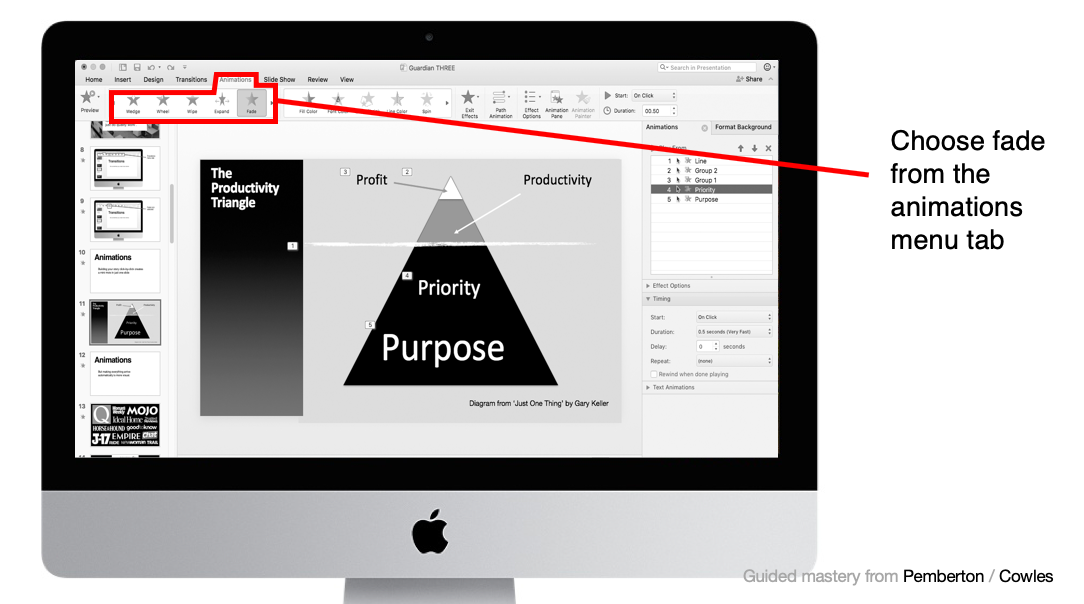
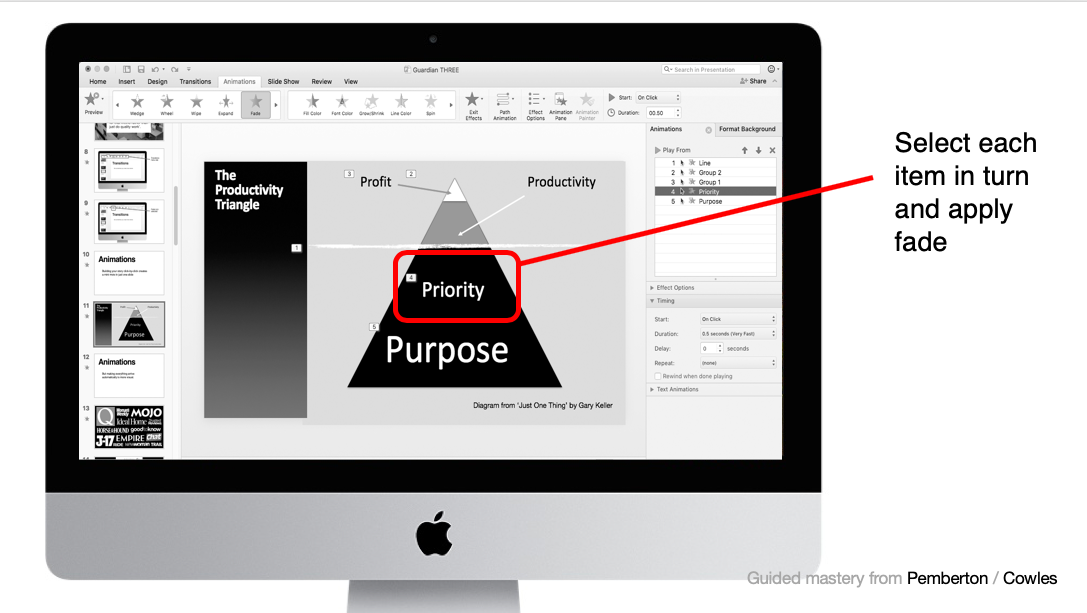
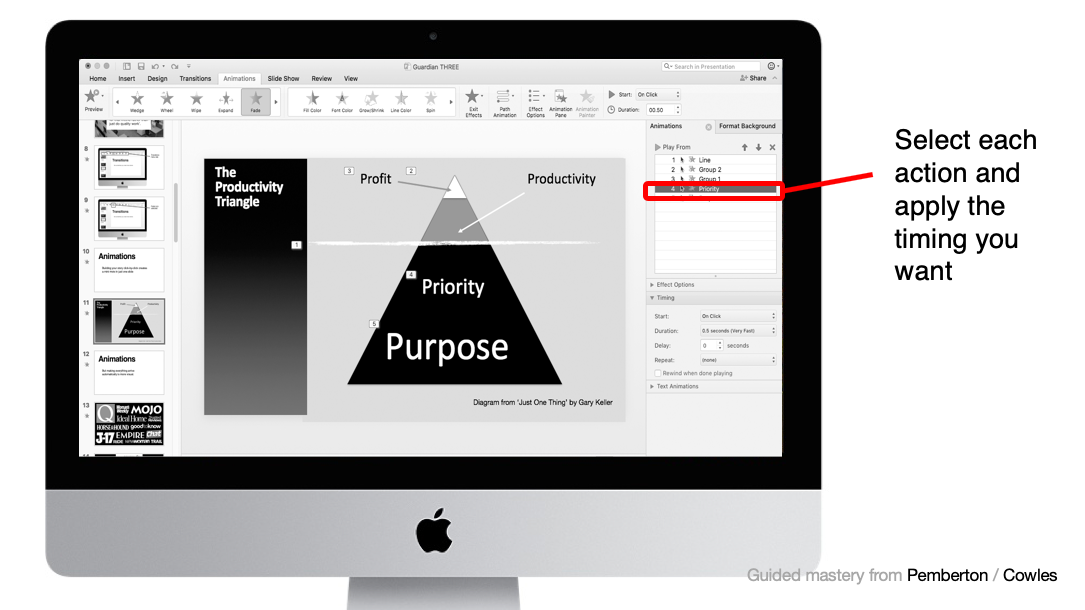
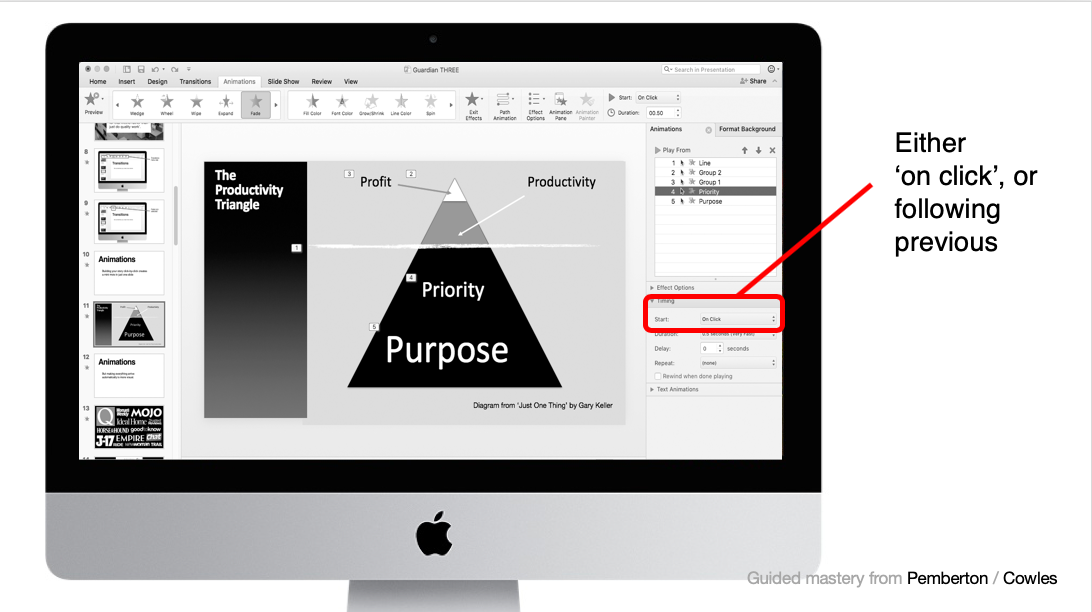
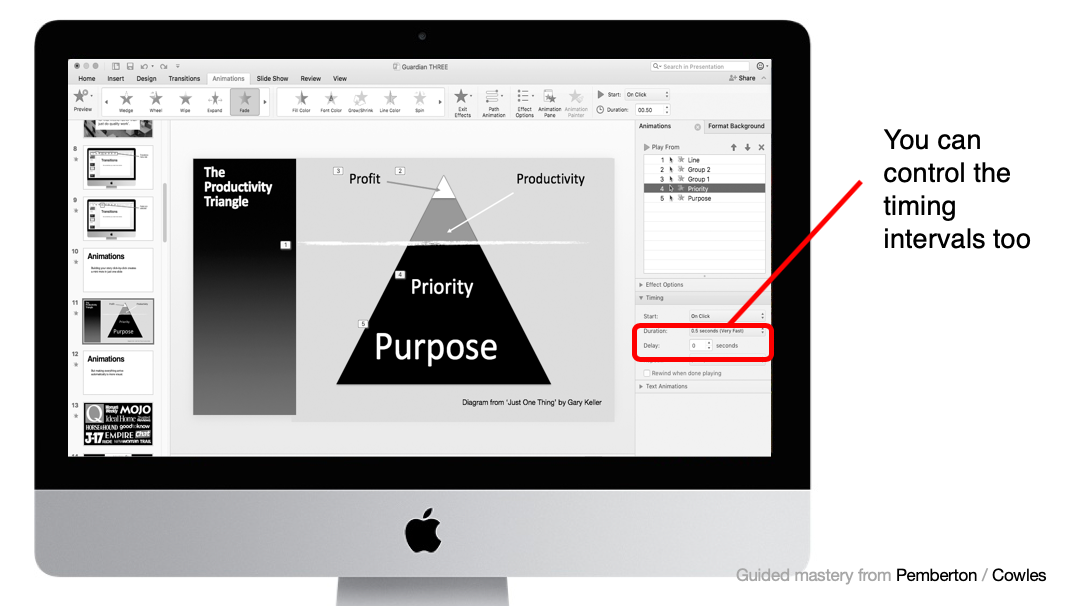
Here’s how to do that.
Posted in: Infographic of the day
