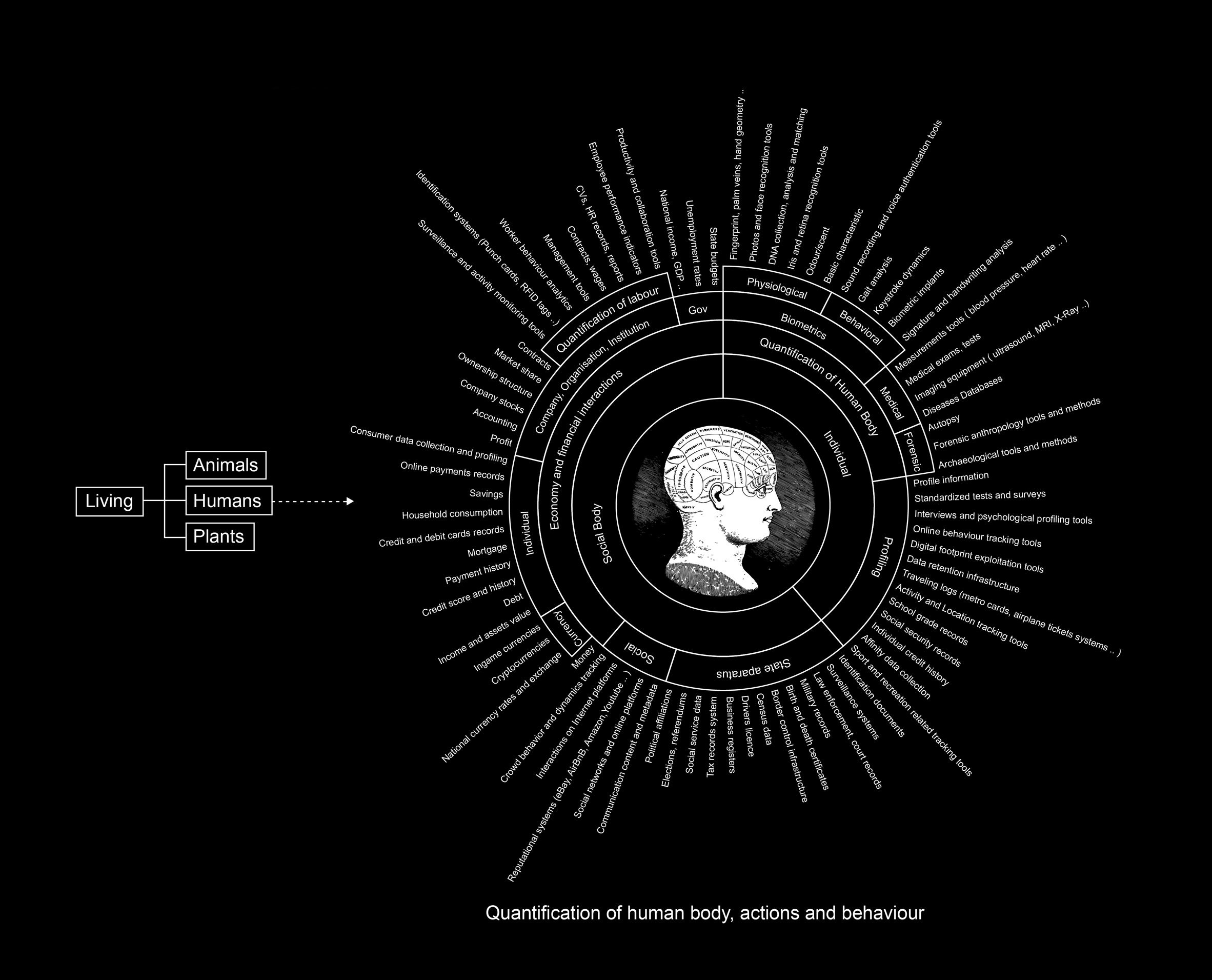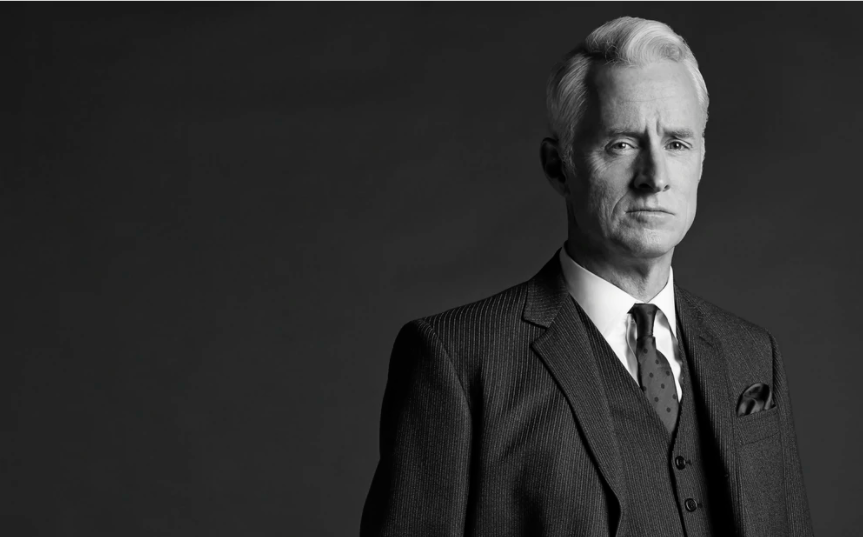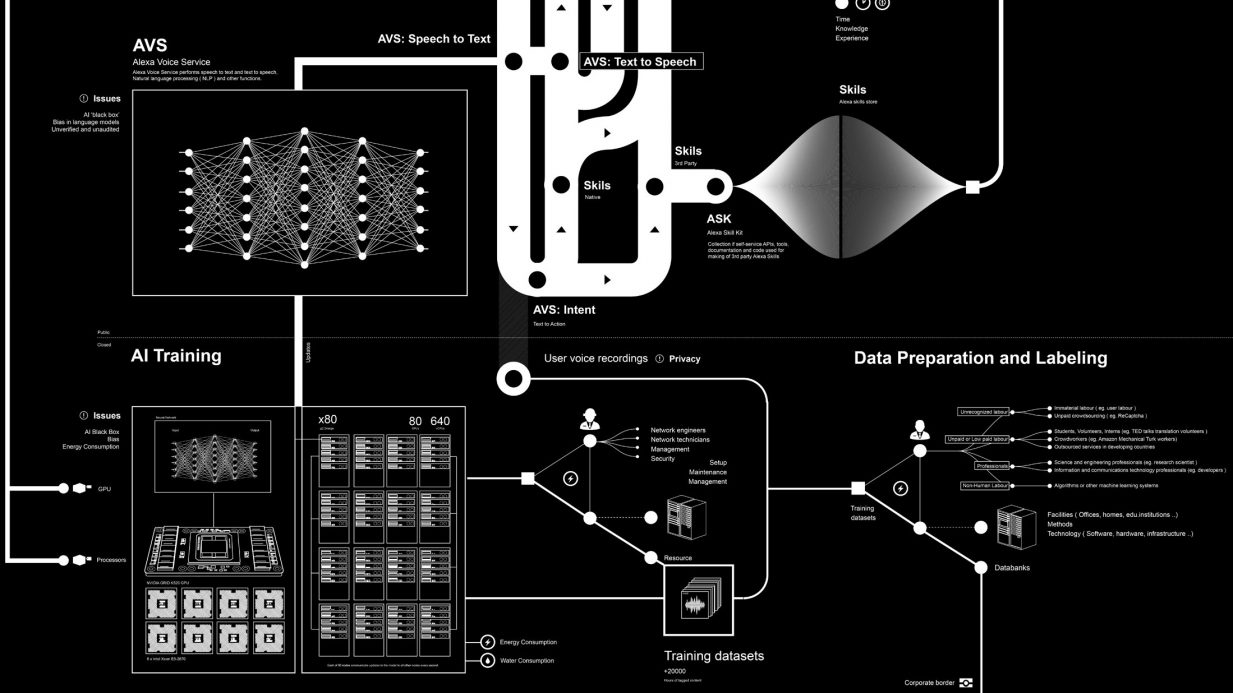Unlocking hidden insights: using advanced data visualization techniques to discover new perspectives
 The ability to extract actionable insights from complex datasets is paramount. Advanced data visualization techniques empower organizations to unlock hidden patterns, correlations, and trends that can provide new perspectives and drive informed decision-making. This article delves into the world of advanced data visualization, exploring powerful tools, techniques, and trends that enable the discovery of hidden insights within data. From interactive data visualization tools to cutting-edge software solutions, we’ll uncover the secrets of leveraging advanced techniques to extract meaningful and actionable intelligence from your data.
The ability to extract actionable insights from complex datasets is paramount. Advanced data visualization techniques empower organizations to unlock hidden patterns, correlations, and trends that can provide new perspectives and drive informed decision-making. This article delves into the world of advanced data visualization, exploring powerful tools, techniques, and trends that enable the discovery of hidden insights within data. From interactive data visualization tools to cutting-edge software solutions, we’ll uncover the secrets of leveraging advanced techniques to extract meaningful and actionable intelligence from your data.
I The power of advanced data visualization
Advanced data visualization goes beyond traditional charts and graphs, enabling organizations to explore data in dynamic and interactive ways. By employing sophisticated techniques, advanced data visualization allows users to uncover hidden insights and patterns that may not be apparent in raw data alone. These visualizations provide a holistic view of complex datasets, helping organizations gain a deeper understanding of their data and confidently make data-driven decisions.
II Exploring advanced data visualization techniques
Dimensionality reduction: Techniques such as principal component analysis (PCA) and t-distributed stochastic neighbor embedding (t-SNE) reduce the dimensions of high-dimensional data, enabling visualization in lower-dimensional spaces. This technique helps uncover patterns and relationships that might not be discernible in the original data.
Network analysis: Network visualization techniques represent relationships between entities, revealing connections and dependencies within complex networks. These visualizations help identify central nodes, clusters, and influential relationships, providing valuable insights into network structures and dynamics.
Geospatial visualization: Geospatial data visualization leverages maps and spatial relationships to uncover geographical patterns, distribution, and spatial dependencies. By overlaying data onto maps, organizations can gain insights into regional trends, demographics, and spatial correlations.
Interactive Dashboards: Interactive data dashboards offer a comprehensive view of multiple datasets, allowing users to explore and interact with the data in real-time. These dashboards provide dynamic visualizations, drill-down capabilities, and interactive filters, empowering users to discover hidden insights and trends.
III. Advanced data visualization tools and software
Tableau: Tableau provides a robust platform for advanced data visualization, offering features such as drag-and-drop functionality, scripting capabilities, and interactive dashboards. Its wide range of visualization options enables users to create powerful representations of complex datasets.
D3.js: D3.js is a JavaScript library that provides extensive capabilities for creating customized and interactive visualizations. It offers a low-level approach, allowing developers to have fine-grained control over every aspect of the visualization design.
Power BI: Microsoft’s Power BI offers a comprehensive suite of tools for advanced data visualization. It combines interactive visuals, powerful analytics, and seamless integration with other Microsoft products, providing a user-friendly experience for creating insightful visualizations.
Qlik Sense: Qlik Sense is a data visualization and analytics platform that offers advanced capabilities for exploring data and uncovering hidden insights. Its associative model allows users to make dynamic connections between data elements, facilitating data exploration and discovery.
IV Examples and trends in advanced data visualization
Visualizing time-series data: Advanced techniques, such as heat maps, sparklines, and small multiples, enable the visualization of time-series data in a compact and informative manner. These visualizations help uncover dynamic datasets’ temporal patterns, seasonality, and trends.
Augmented reality (AR) visualization: Emerging trends in advanced data visualization include the use of augmented reality to enhance data exploration. AR overlays data onto the physical environment, providing immersive experiences and new perspectives for data analysis.
Interactive storytelling: Advanced data visualization techniques are being combined with interactive storytelling to create engaging and impactful narratives. By combining advanced visualizations with a narrative structure, organizations can guide users through a compelling data-driven story, enabling them to uncover hidden insights and make informed decisions.
Machine learning-driven visualizations: Incorporating machine learning algorithms can enhance Advanced data visualisation techniques. Machine learning can assist in pattern recognition, anomaly detection, and predictive modelling, enabling organizations to uncover valuable insights from complex datasets and generate visualizations that showcase the findings.
Virtual reality (VR) data visualization: VR technology is emerging as a trend in advanced data visualization, allowing users to immerse themselves in data environments and explore multidimensional datasets in a more intuitive and immersive way. VR visualizations offer a unique perspective, enabling users to manipulate and interact with data in a three-dimensional space.
V Case studies and real-world examples
To illustrate the power of advanced data visualization techniques, let’s explore some real-world examples:
Financial data analysis: advanced visualization techniques can be applied to financial data to identify market trends, detect anomalies, and make informed investment decisions. Financial analysts can uncover hidden insights and patterns that drive their investment strategies by visualizing stock market data using techniques like candlestick charts, heat maps, and network visualizations.
Healthcare analytics: advanced data visualization techniques can assist in analyzing complex healthcare data, such as patient records, medical imaging, and clinical trial results. Visualizing healthcare data using interactive dashboards, 3D visualizations, and network analysis can help healthcare professionals identify trends, optimize treatment plans, and improve patient outcomes.
Social media analytics: advanced data visualization techniques enable organizations to analyze social media data, understand consumer behavior, and make data-driven marketing decisions. Visualizing social media data using techniques like sentiment analysis, social network analysis, and geospatial visualizations can reveal insights about customer preferences, brand sentiment, and market trends.
VI The future of advanced data visualization
As technology continues to evolve, the future of advanced data visualization holds exciting possibilities. Emerging trends such as augmented reality, machine learning integration, and virtual reality will further enhance data visualisation capabilities, enabling organizations to unlock even more profound insights from their data. Converging advanced data visualization techniques with artificial intelligence will allow automated insights and real-time data exploration.
Additionally, advancements in natural language processing and voice recognition will allow users to interact with data visualizations using natural language commands, making data exploration more intuitive and accessible.
Advanced data visualization techniques provide organizations with powerful tools to unlock hidden insights, discover new perspectives, and make informed decisions. By leveraging interactive data visualization tools, utilizing cutting-edge software, and staying abreast of the latest trends, organizations can unleash the full potential of their data. Advanced data visualization empowers users to explore complex datasets, identify patterns, and extract meaningful insights that drive innovation and business success. Embracing advanced data visualization techniques opens the door to a new world of data exploration, where hidden senses become visible and informed decision-making becomes a reality.
Related Stories
Try this sniff test to see if your business stands out
Business intelligence tools give your business a competitive advantage
6 undeniable reasons why Power BI is a good skill to have for any marketer
Everything you need to know about advertising on one annotated slide
About the author

My name is Andy Pemberton. I am an expert in data visualization. I guide global clients such as Lombard Odier, the European Commission and Cisco on the best way to use data visualization and then produce it for them: reports, infographics and motion graphics. If you need your data visualized contact me at andy@furthr.co.uk or call 07963 020 103
Posted in: Infographic by Furthr | Leave a Comment