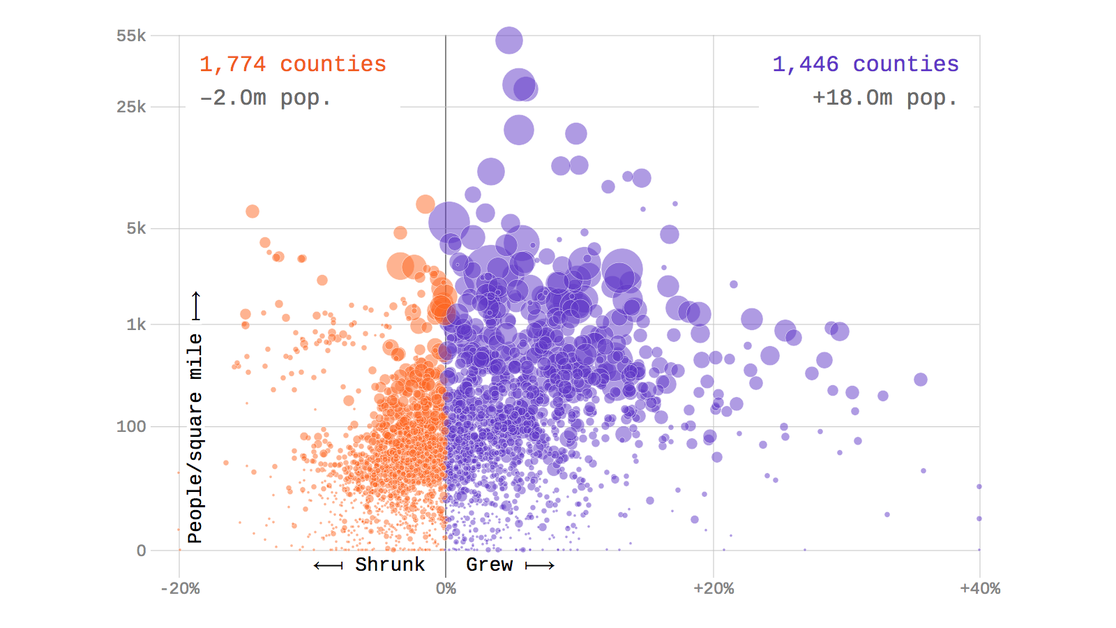6 tips to learn data visualization basics in a month
Data visualization is one of the most powerful tools in marketing today.
It’s used to convey complex information fast and with impact. Generally, it has a higher retention rate for the reader than text-based content. It is great for marketers as viewers share visuals on Twitter, Facebook and LinkedIn. Your target audience will be more engaged by data visualizations than only words.
Data visualization is an evolving field. But it’s important to know the fundamentals to harness the power of data visualization. This post will provide 6 tips to help you become a data visualization pro in no time.
Good design is key to creating accessible data visualisations. Don’t understand the data visualization? Then they won’t understand the message you’re trying to get across.
Next time you look at a data visualization, see how long it takes you to make a judgement on it. Most people decide whether they want to read it or not within two seconds. This is what we mean when we talk about impact. For a data visualization to have impact, it must be easy enough to grasp in two seconds.
Viewers spend little time considering a data visualization. But they also spend seconds on almost all design and written work. Only when it passes the impact test, do viewers read on.
If you want your data visualization to have impact here are a few basic design principles to learn:
1. Keep it simple (KISS principle)
Imagine you are explaining something to a very smart nine year old. Make your data visualization design with that nine year old in mind. It is harder than it looks. Einstein said if you cannot explain something to a nine year old, you have not understood it yourself.
Next, show comparisons (relative size, shape, colour etc.). Out of context data points mean little. Comparing them with other points, gives them meaning. Strong comparisons communicate a story it is easy to grasp.
Use the right visual aids for the right occasion. For example, using a pie chart only makes sense if there are a few categories that add up to 100%. If you want to show a company that is making more money year on year a bar chart is a good choice. The graphic must make intuitive sense. This can get difficult. While we can show intensity using a heat map, showing impact can be less easy.
Readability comes first. Avoid the use of too many colours, or fonts. Colour is very powerful. Each colour has a different meaning. Blue is calm, red means danger and so on. If you add too many colours to your data visualization you will give it too much meaning. The viewer will feel overwhelmed. It will be a mess. A better strategy is to limit yourself to one colour only. Show that colour in different shades.
When Google show users their data they usually use different shades of blue in their charts. This makes the charts feel controlled, grown-up and easy to grasp.
Limit yourself to shades of one colour too. That way you will avoid your charts looking like they belong in a kindergarten.
Notice patterns in other visuals you like and apply them when designing yours.
Master the basics first. There are 36 different charts and maps. – Learn how to read and understand them and then you will be able to pick the right chart for the right data point.
2. Think hard about your headline
The name of the data visualization is of critical importance. If you want to learn how to make a data visualization, first learn how to write its headline. The headline should be the conclusion of the data we are about to see.
For example, the conclusion of your data could be “There was very little wind this August.”
Do not title your data visualization “August weather trends”. If you do, the viewer will need to read the whole chart first to draw the conclusion about wind in August. But we already know that most viewers give up on a data visualization after two seconds . So the chances of them reading the whole chart are small.
The correct strategy is to title the data visualization with the conclusion of the data. If you call your chart “There was very little wind this August” viewers will understand it in two seconds. The data visualization can then prove this fact with charts and graphs. Eye-tracking surveys support this strategy. They show viewers read the title of the data visualization first and then look at the chart or graph for proof. In this way, your data visualization is proof of the title.
This point is important. Matching the headline and the chart beneath is the foundational skillset of communication.
If you can do that you can make any kind of communication. You can make a video, a presentation, a movie, a magazine, a brochure or a newspaper.
3. The key software you need to get to grips with
There are many paid and free tools available both in the form of desktop and online versions. Online tool Piktochart allows you to choose from templates created by designers worldwide. It’s easy to learn, with many features already built-in.
Another great tool is Easel.ly. It allows you to recreate charts from the Office for National Statistics.I t’s library has over 100 chart types. You can learn the basics and learn new types of charts you can recreate yourself.
4. Share your work and seek authentic feedback
Once you’ve created a chart, share it with your friends and co-workers. Ask them to point out any areas that might need improvement. Is the data easy to understand? What about your contrast in colours? Do the fonts need to change? Is there too much information? The sooner you learn from your mistakes, the faster you’ll learn.
5. Follow industry leaders who share tutorials
There are many influencers who share tutorials on how to learn data visualisation. My favourite practitioners include Scott Galloway and Gapminder.
Influencers show you how to use software tools available for learning data visualization.
The Power BI Program Managers have a YouTube playlist “Analyze & Visualize Data with Power BI” is also available as an EdX course.
The Power BI team produce a 30-minute video of the new features in the Desktop every month. The latest video at the time of writing (May 2019) is here.
DataCamp offer fantastic online training in core data science skills and languages. They include Python, R and SQL. They are subscription-based but the first chapter of each course is free so you can try before you buy.
You can also learn how the Financial Times make charts
6. Read books on data visualization
If you’re feeling more comfortable with data visualisation learn from some masters. Try The Wall Street Journal Guide to Information Graphics by Dona M. Wong.
Foster Provost and Tom Fawcett have intuitive explanations of data science algorithms.
BONUS: You can learn python or R to make use of data cleaning and statistical analysis. You can learn how to make charts in R
As you see it is easy – and in some cases free – to learn data visualisation. Learn how to show your data in a way that anyone can grasp in under two seconds. Then you can begin to use data visualization as a tool for persuasion. Learn the fundamentals of data visuaization, and you will also be able to make other kids of content too . You will be able to make video, brochures, reports and articles.
Related stories
Try this sniff test to see if your business stands out
Business intelligence tools give your business a competitive advantage
6 undeniable reasons why Power BI is a good skill to have for any marketer
Everything you need to know about advertising on one annotated slide
About the author

My name is Andy Pemberton. I am an expert in data visualization. I guide global clients such as Lombard Odier, the European Commission and Cisco on the best way to use data visualization and then produce it for them: reports, infographics and motion graphics. If you need your data visualized contact me at andy@furthr.co.uk or call 07963 020 103
Posted in: Infographic of the day